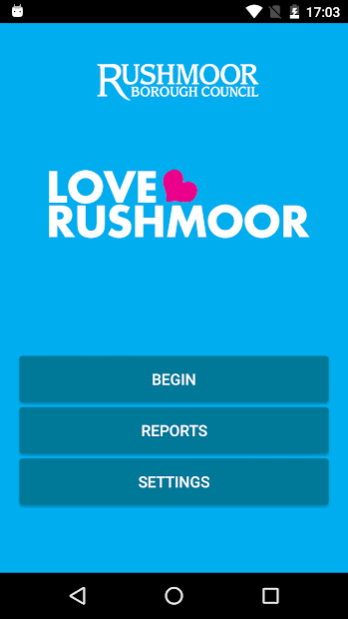Love Rushmoor 3.9.3
Download
Free Version
Publisher Description
Love Rushmoor
Help keep Aldershot and Farnborough clean by reporting problems to us.
Love Rushmoor makes it easier for you to report environmental problems to Rushmoor Borough Council while you are out and about.
You can use our mobile app to report things like litter, dog fouling, dumped shopping trolleys, graffiti, fly-tipping and full litter bins. You can then keep track of what’s happening with the problem you’ve reported.
Report a problem in four simple steps:
1. Check your location – your phone should do this automatically
2. Take a photo
3. Pick a category and give us a brief description
4. Send the report
When you send a report for the first time, we’ll ask you for an email address. This is so we can update you on the progress of your report. Your report will be submitted after you respond.
Once our customer services team has checked your report, it will appear publicly on the Love Rushmoor website, love.rushmoor.gov.uk. We’ll publish any updates on the website as well as feeding back to you by the app.
Love Rushmoor is part of the Love Clean Streets network. You can find details of Love Clean Streets privacy policies at www.lovecleanstreets.com/help/lcsprivacypolicy.
In the future, we hope to expand this app to offer more services.
About Love Rushmoor
Love Rushmoor is a free app for Android published in the Food & Drink list of apps, part of Home & Hobby.
The company that develops Love Rushmoor is bbits. The latest version released by its developer is 3.9.3.
To install Love Rushmoor on your Android device, just click the green Continue To App button above to start the installation process. The app is listed on our website since 2019-03-28 and was downloaded 7 times. We have already checked if the download link is safe, however for your own protection we recommend that you scan the downloaded app with your antivirus. Your antivirus may detect the Love Rushmoor as malware as malware if the download link to uk.co.bbits.LoveRushmoor is broken.
How to install Love Rushmoor on your Android device:
- Click on the Continue To App button on our website. This will redirect you to Google Play.
- Once the Love Rushmoor is shown in the Google Play listing of your Android device, you can start its download and installation. Tap on the Install button located below the search bar and to the right of the app icon.
- A pop-up window with the permissions required by Love Rushmoor will be shown. Click on Accept to continue the process.
- Love Rushmoor will be downloaded onto your device, displaying a progress. Once the download completes, the installation will start and you'll get a notification after the installation is finished.